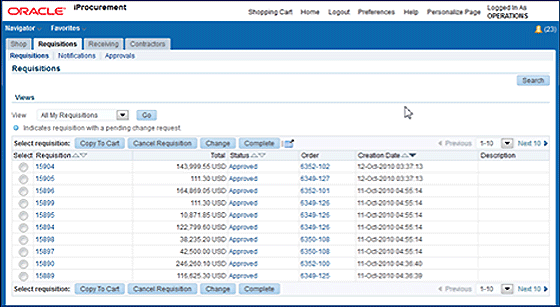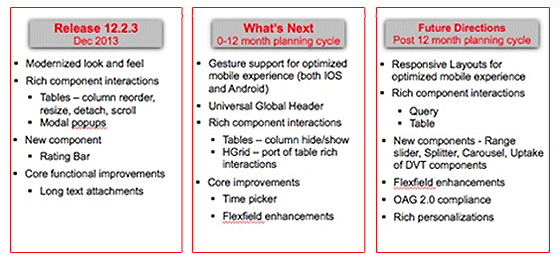It’s been a busy year for Oracle. Just when we thought 2013 was done for in terms of tech news, and we were settling down to enjoy a quiet December, Oracle announced the General Availability of Release Update Pack (RUP) 12.2.3.
Why Oracle is introducing Release 12.2.3 now?
This will definitely be a RUP that will bring on one side new features and also more stability, performance and security. Oracle E-Business Suite Release 12.2.3 is a cumulative patch.
Transforming the User Experience
A few highlights that we’ll take advantage with 12.2.3 are mentioned below and can be found in MOS Oracle E-Business Suite Product Specific Release Notes, Release 12.2.3 (Doc ID 1605928.1)
Skyros Look-and-Feel: A new Skyros skin incorporates current UI visual design trends such as flat, rather than dimensional elements, reduced gradients, reduced borders, light and/or white colors with splashes of color, into the Look-and-Feel (LAF). In addition, the new LAF supports improved control bar icon support for classic and advanced tables.
There is a new profile that specifies the Look-and-Feel for all OA Framework-based pages. This value can be set at any of the Site, Application, Responsibility or User levels.
Valid values include:
minimal – Generates “minimal” content to reduce the size of HTML pages and overall network overhead.
oaText – Produces a plain text version of the page.
any Look-and-Feel (LAF) created in the Customizing Look-and-Feel (CLAF) UI – All new LAFs created in the CLAF UI get registered in a lookup table that this profile option reads. For example, Oracle’s corporate browser Look-and-Feel for Release 12 is Swan Look and Feel.
The default value is null, which implies the Skyros Look and Feel – Oracle’s corporate browser Look-and-Feel for Release 12.2.3 and above.
Rich Table Interactions: New rich table features improve the look and feel of classic and advanced tables by allowing column resizing, column reordering, horizontal scrolling and table detaching.
Dynamic Views: Previously OA Framework supported views only for tables under query regions. Now rich table interactions such as column resizing and reordering persist across sessions by means of user-level views that OA Framework supports for classic and advanced tables in all pages.
Flexfield Value Set Security Enhanced Setup (FND): Introduced in Release 12.2.2, flexfield value set security enables role-based separation of duties for viewing, creating, or updating values in value sets used for key flexfields, descriptive flexfields, and report parameters. For Release 12.2.2, this feature required mandatory Patch 17305947:R12.FND.C, which is included in base Release 12.2.3; so if you are applying Release 12.2.3, you do not need to apply this patch separately.
Advanced Password Hashing: The Advanced Password Hashing feature expands the migrate option of the AFPASSWD utility, adding new advanced hash mode options and a new argument. This feature provides additional protection against brute forcing of hashes, in the event of the password hashes in the database being compromised. It uses SHA2 algorithms, along with the PBKDF2 derivation function, to make calculating the hashes more difficult.
You can specify any of the SHA256, SHA384, or SHA512 advanced hash algorithms as the hash mode, In addition, you can specify the type of advanced hash migration to perform: Full, Background, or Partial (a special case that allows users with an earlier encryption mode to temporarily co-exist with users creating new passwords with the selected advanced hash mode).
Skyros Look-and-Feel in Oracle CRM Technology Foundation (JTT) Pages: A new Skyros skin incorporates current UI visual design trends such as flat, rather than dimensional elements, reduced gradients, reduced borders, light and/or white colors with splashes of color, into the Look-and-Feel (LAF). In addition, the new LAF supports improved control bar icon support for classic and advanced tables. The profile option that controls the Look-and-Feel for OA Framework-based pages also controls the Look-and-Feel for JTT pages.
Worklist Header Icon: A worklist header icon is now displayed by default in all Oracle Application Framework-based pages. You can control the display of this icon through a profile option. The worklist header icon serves as an alternative to including a worklist region in the Oracle E-Business Suite home page. The icon displays a count of the open notifications in the user’s worklist. Users can select the icon to view a summary list of their most recent notifications. From the summary list, users can select a notification subject to view the notification details and respond, or navigate to the full worklist.
One important note is that Oracle’s Daily Business Intelligence (DBI), Balanced Scorecard (BSC), and Embedded Data Warehouse (EDW) are not offered with E-Business Suite Release 12.2.3.
Oracle will continue to support customers on Release 12.1.x, 12.0.x and older versions of DBI, BSC, and EDW according to Oracle’s stated lifetime support policies. For additional information, refer to Document 1351505.1 DBI: Announcing the Desupport of Daily Business Intelligence (DBI), Balanced Scorecard (BSC), and Embedded Data Warehouse (EDW).
Check out the Oracle Application Framework (OAF) Usability roadmap below:
Want more information?
For further information straight from the horse’s mouth, we recommend you check out the official announcement at Steven Chan’s blog or follow IT Convergence’s social media channels.