A few days ago, we received the good news from the Oracle E-Business Suite team, announcing the availability of Enterprise Command Centers for EBS, also known as ECC for short among a series of innovations including the new release 12.2.8. I’ve explore how to implement and configure ECC in this blogpost and in this entry I’ll be sharing how to use from a user perspective.
Getting to use Enterprise Command Center (ECC)
Your users will see a new function within the responsibility that the system administrator has assigned previously.
I’ll use the Payables example, which has a very similar behavior for Receivables and Fixed Assets.
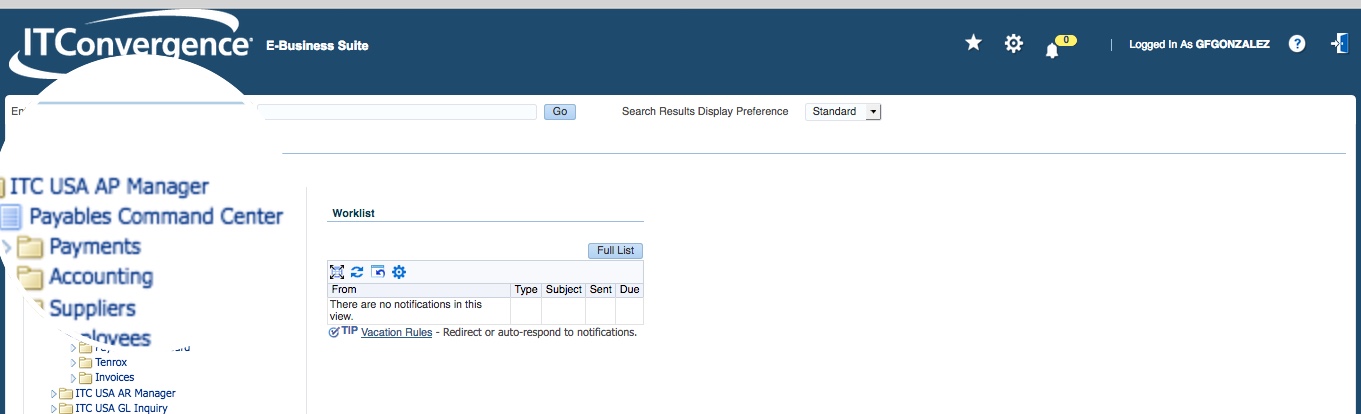
The standard function name is “Payables Command Center” and if you’re using a standard menu it will be assigned top of the functions of your responsibility.
Note: for security purposes the Supplier Name has been changed to Supplier ID. This also a good way to show how you can customize what is coming out of the box.
The Payables ECC will open in the tab called “Supplier Balance” and the object types that you’ll see are described in the picture below:
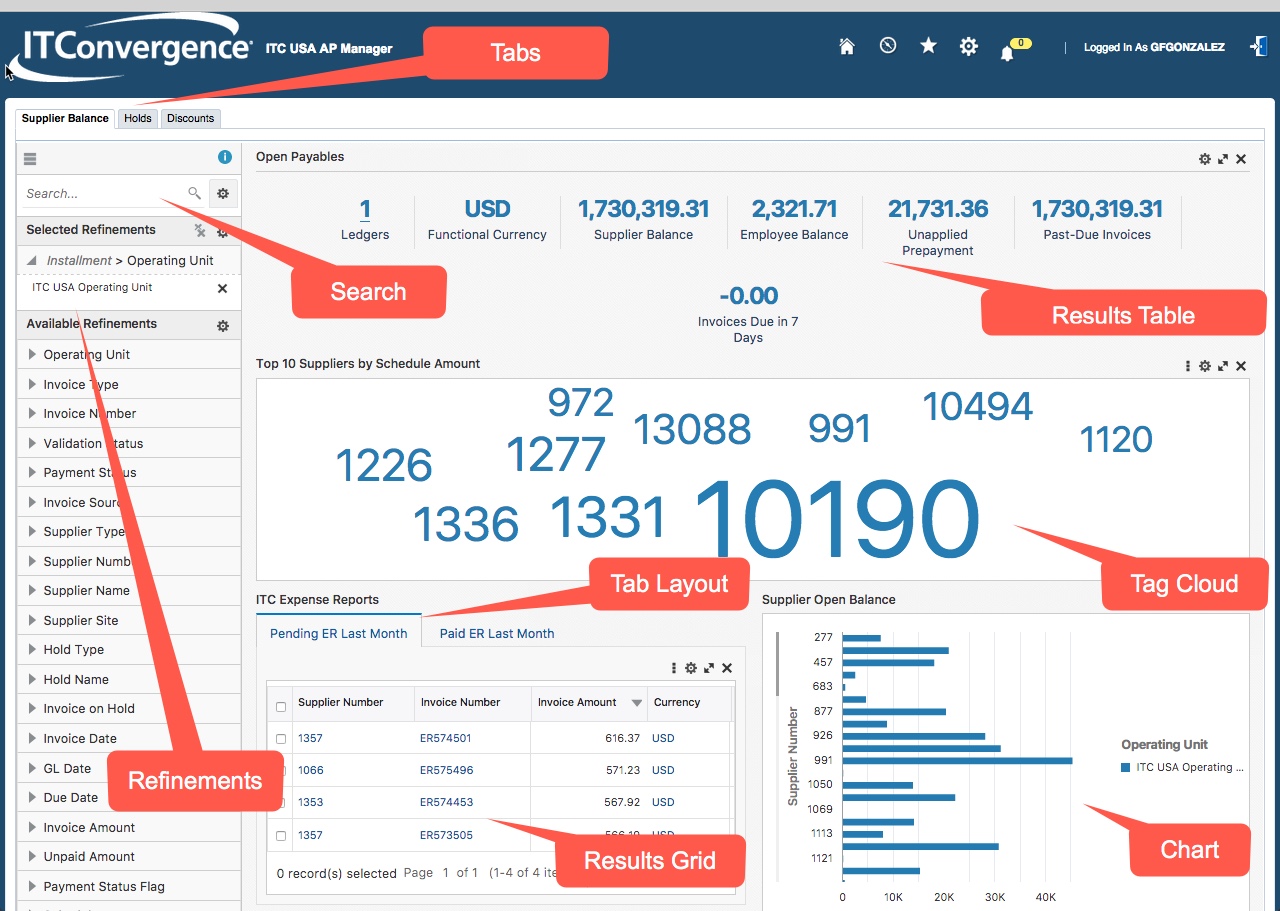
ECC comes with an out of the box page which will help you to get started very quickly without any training.
Using the “hamburger” (three lines on the upper left corner) you can collapse the search and refinements for a full screen of the information components.
The search capability is great and you can literally search for any word and it will go through all the attributes that you selected as “searchable” in the ECC Developer and refreshing all the screen with the results applying the search.
Dynamically will also be applying the refinements, which are the parameters, displaying the results with an outstanding performance on how it refreshes.
Most of the attributes displayed in the different components of ECC will have some action depending on the definitions. Some of the attributes will become a refinement, allowing you to drill down.
In the screenshot below, we’re selecting the biggest supplier by amount, which is given by the bigger size of the font.
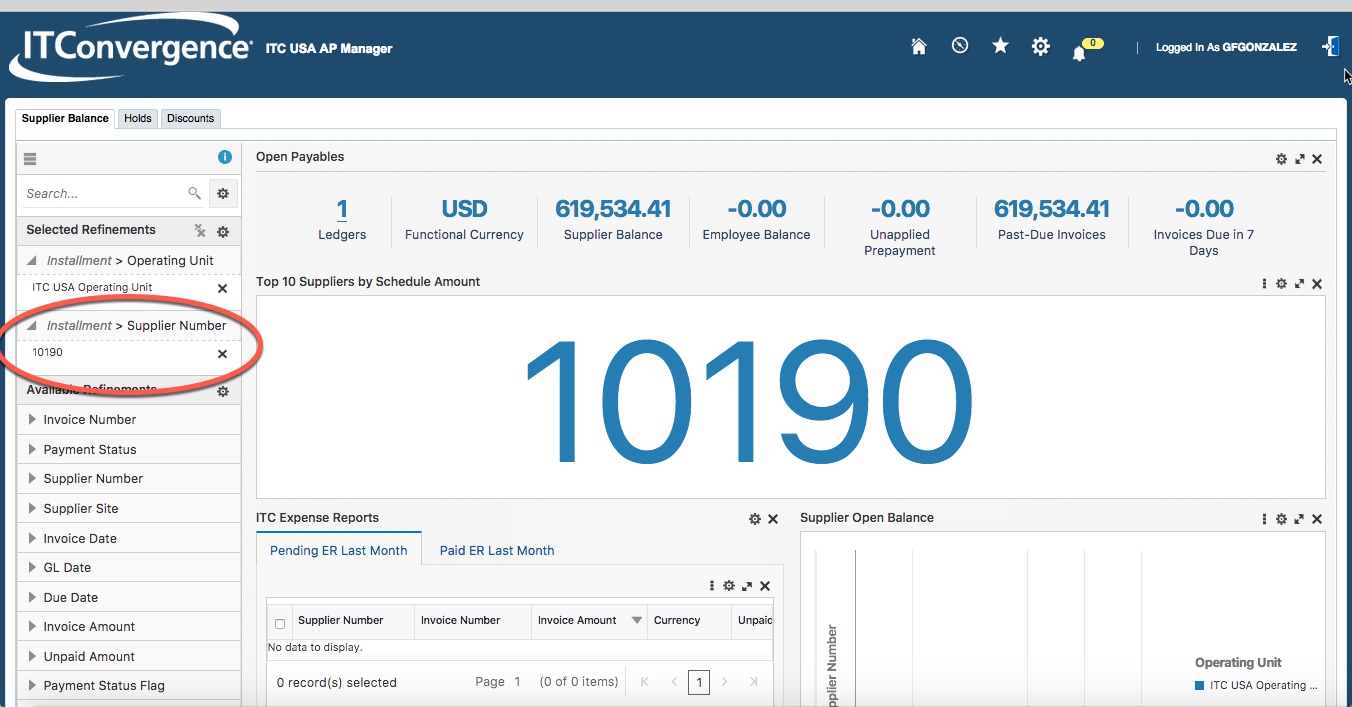
Scrolling down, we’ll see a “Detailed Insight” of the information and we will have a few options:
If you hover the mouse on top of the columns, you’ll see the option to “Refine” or “Navigate to the form of that document”. In this case by clicking on the Invoice Number you’ll navigate to the Invoice Workbench screen in EBS for that particular invoice number.
As you can notice, there’s an icon floating at the bottom right of the screen which will allow you to “Add components” in the ECC.
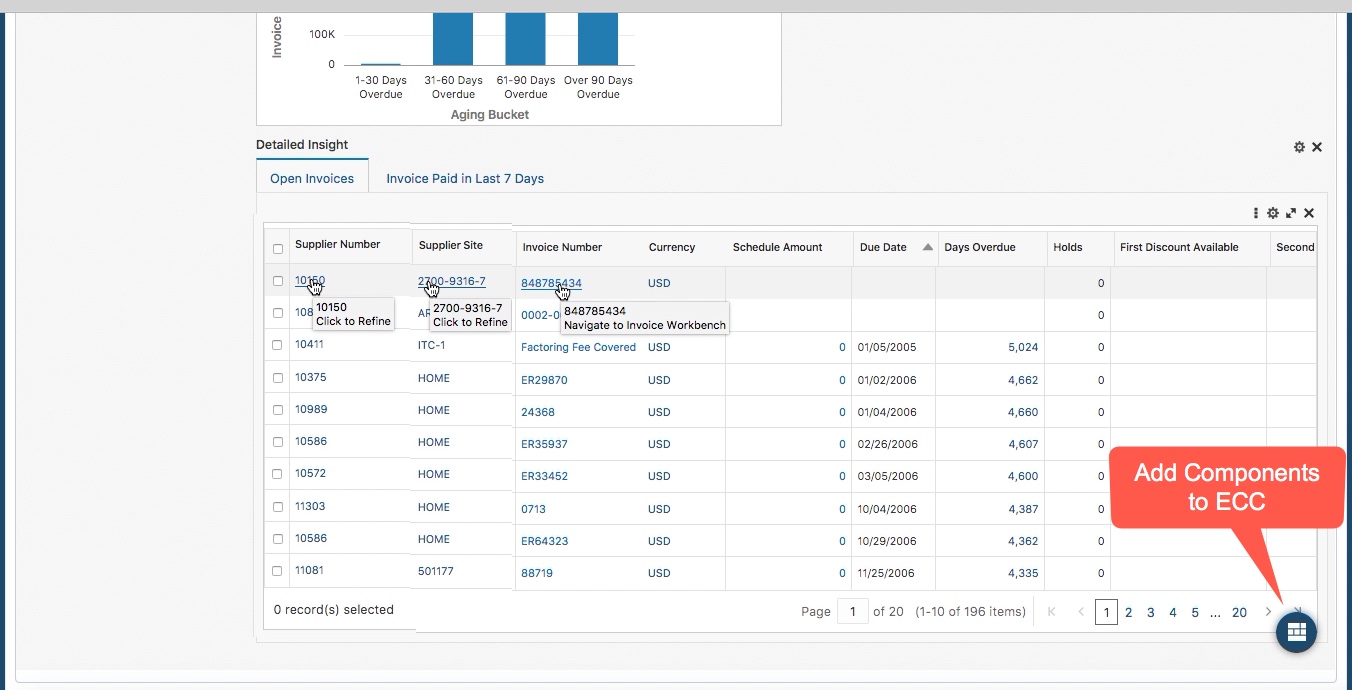
By clicking there you’ll have a new section at the right of the screen with the different components that you can add to ECC. Each component will have its own configuration based on the attributes.
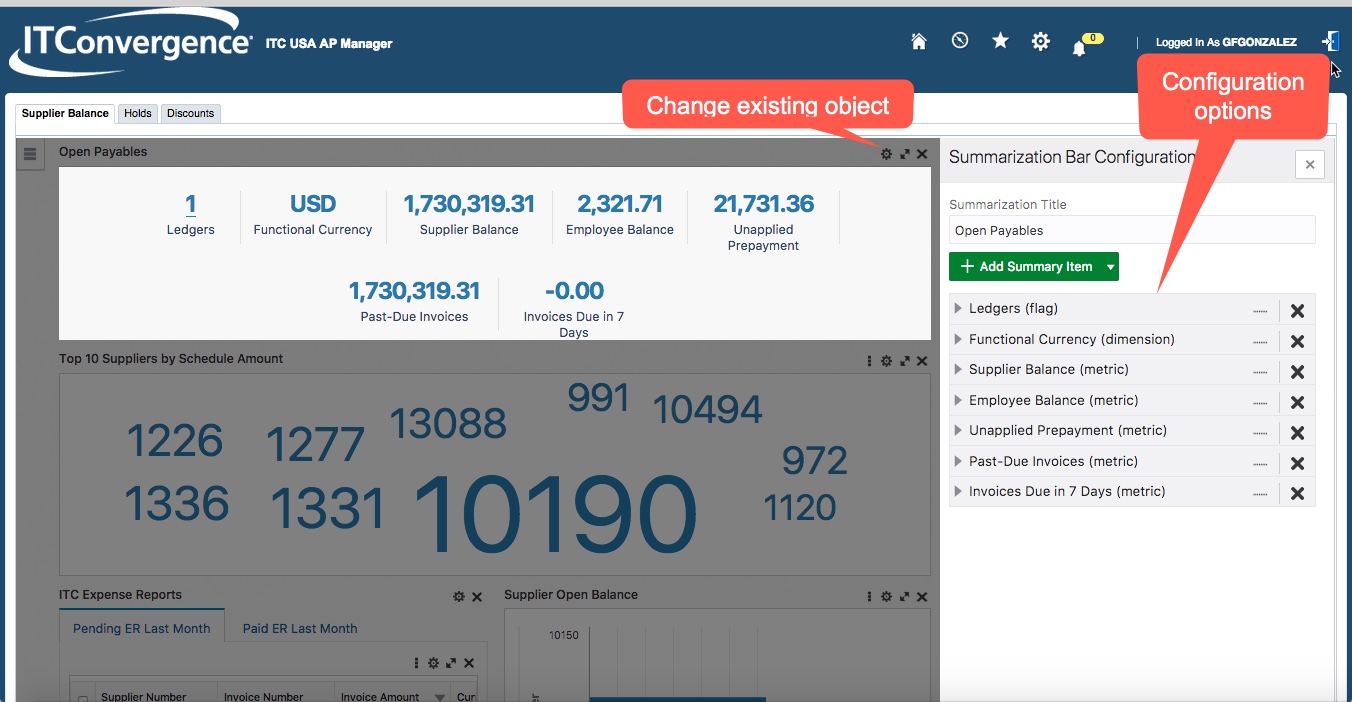
Please keep in mind that once you have selected the changes, you’ll have to scroll all the way down for a preview or saving the changes.
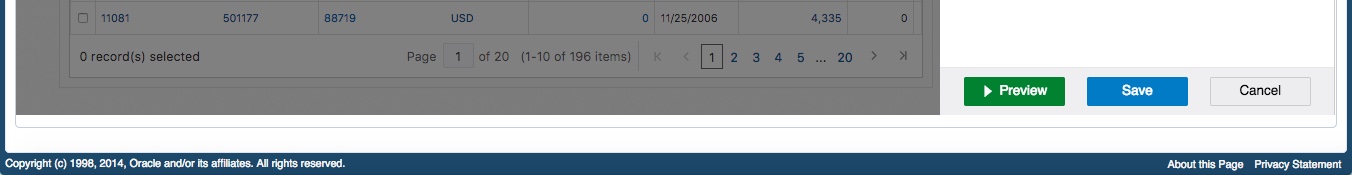
For each component there are some options at the top and I’ll describe some:
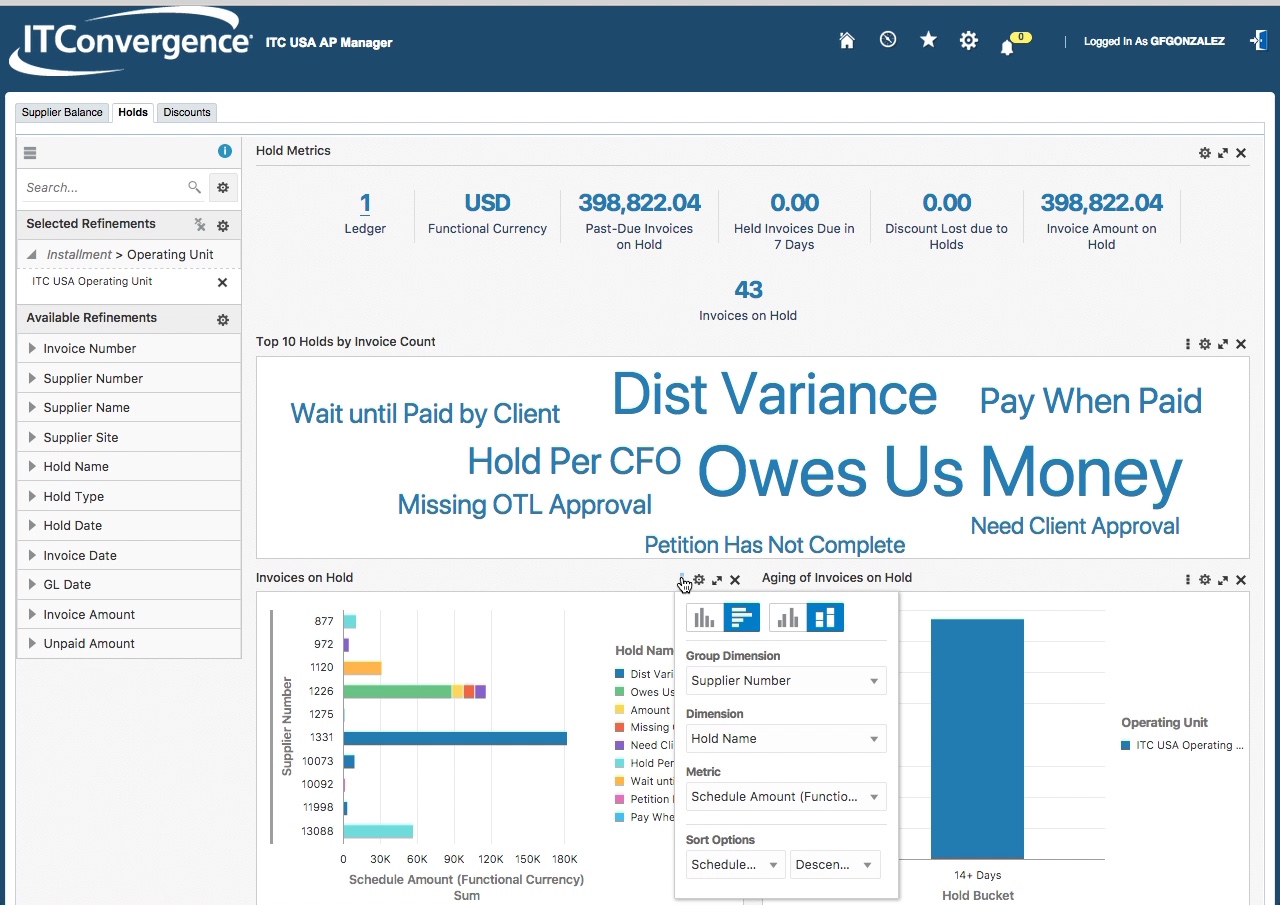
The three dots allow you to change the chart display as well as some grouping dimensions as well as metric and sorting.
The wheel will expand the screen to the right with all the configuration properties:
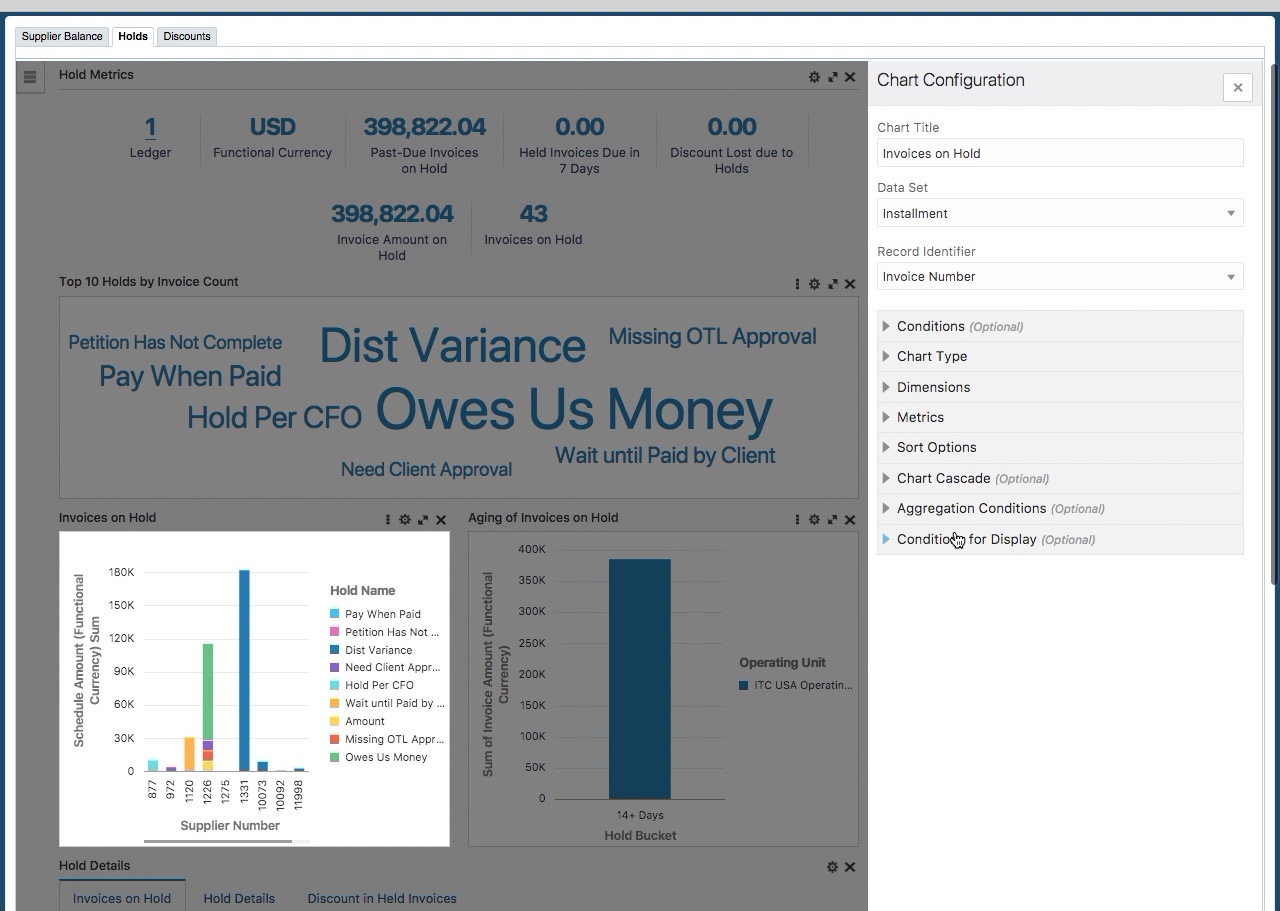
If you want to take a look on how the navigation looks like, I invite you to watch this video
What are the users saying about it?
At IT Convergence, we did a proof of concept with a small number of key users and the overall feedback was very positive.
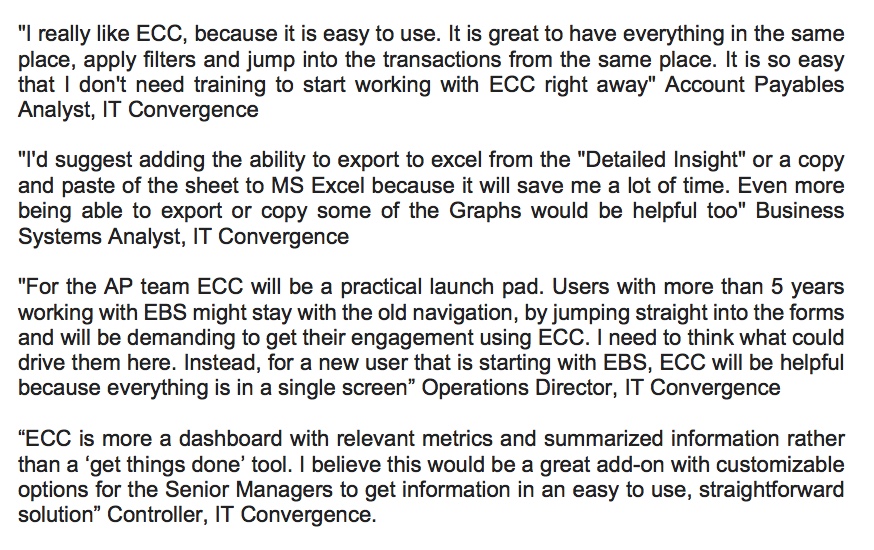
Conclusions
This is “Version 1” of Enterprise Command Center, which we understand give us some areas with room for improvement such as more content for other modules, and a few features that will make it even more engaging for the users such as exporting to spreadsheets.
We believe the product is ready for start using it NOW on these modules and the adoption of customers will drive the pace of the E-Business Suite Development Team to deliver more rapidly new content and Command Centers for the rest of the product families.
But, in our opinion this is not a necessary a barrier because every EBS customer can start building their own Command Centers with just a few steps and some PL-sql knowledge as shown on this post.
Bottom line, it is a great addition to E-Business Suite and if you’re interested seeing a live demo and discussing details on how to get it to work at your organization, visit us at Oracle OpenWorld Booth #2713 or attend the sessions:
- Empowering the Oracle E-Business Suite User Experience: Data Discovery and Visualization [PRO4226] on Tuesday, Oct 23, 3:45 p.m. – 4:30 p.m. Moscone South – Room 104
- Empowering the Oracle E-Business Suite User Experience: Technical Details/Implementation on Thursday, Oct 25, 12:00 pm – 12:45 pm at Moscone South – Room 104.
