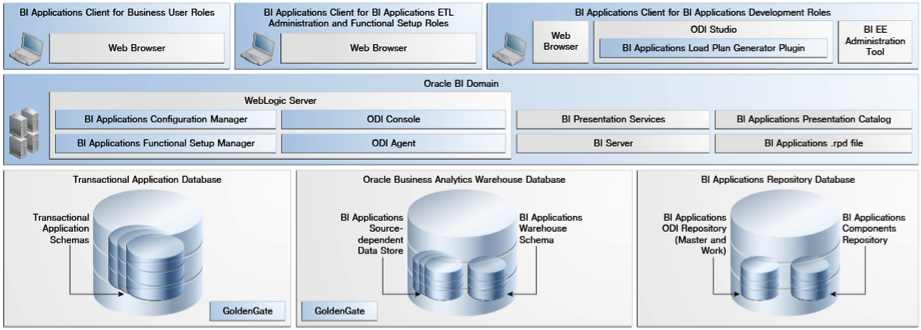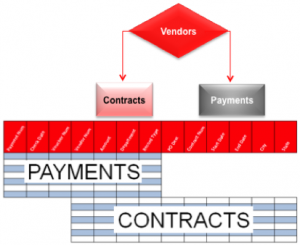With the general availability of Release 12.2.3 and how Oracle E-Business Suite development team is focusing more and more on the user experience, exploring the information through your Business Application has became a hot topic and I’m going to try to discuss it on this post. Your feedback and comments are welcomed.
In 2014, more data will be generated by machines than by human beings. This is what is call the “Internet of Things (IoT)” and will be creating a big number of opportunities per Andrew Milroy from Frost & Sullivan and among them are:
- Opportunities to analyze and use vast amount of data
- To store data and source application functionality in/from the cloud
- To create, manage and support apps that enable the operation and management of IoT implementations
If you’re using Oracle E-Business Suite as an ERP, you’re -for sure- you’re acquiring more information from “things” now than in the past. You can call “things” from IoT, to data from your manufacturing plant such as results of your finished goods or the crap generated in the manufacturing process, but you can also collect the multiple training courses your employees were attending and if you’re using the latest Human Capital Management software even track some social media.
At the beginning of your ERP implementation, in the initial phase your key users will get a list of existing reports available out-of-the-box of your E-Business Suite, which is quite substantial and they might be using just 20% of the total. For example, reporting in Oracle Receivables has these types of reports available: Accounting Reports (49), Reconciliation Reports (23), Execution Reports (6), Collection Reports (21), Invoice Print Reports (6), Listing Reports (14) and Country-Specific Reports (38).
It might sound like a lot but it most probably does not fulfill the requirements of your business users and on top of that something that is even more important is how you’re exploring your data.
You can execute a concurrent request to pull out your Transaction Register but it will just be a listing. Of course you can navigate to the transaction screen and query the data that you’re searching for but that is far from exploring and analyzing the data.
That’s is exactly the point where Oracle Business Intelligence Applications as a BI tool and also Endeca for E-Business Suite as a facilitator to navigate through your data comes in.
Let’s walk over these products to understand more the concepts and how each can help my business users to explore the data.
The concept of Business Intelligence Applications is to provide a complete, near real-time enterprise wide insight enabling fact-based actions and intelligent interaction. We have discussed in the past the buy-it-done versus built-it-yourself approach from Business Intelligence approach makes sense from an ROI perspective. Some of you might be familiar with the concept and this is the traditional Business Intelligence concept. It includes prebuilt data warehouse schema, which is associated with an ETL (Extract, Transform and Load); as well as a metadata repository to support analysis of the data in the Warehouse and a suite of metrics (meaning reports, dashboards, etc.) for ERP and CRM.
The new BI Application Architecture that was general available with the announcement of BI Apps 11.1.1.7.1 and the introduction of Oracle Data Integrator 11g (ODI) for ETL looks like this chart.
Below are some screenshots of the pre-built dashboards for Budgetary Control and Project Analytics.

Endeca for E-Business Suite has some components that might seem to be similar to BI Apps and that is where a confusion when comparing BI Apps and Endeca for EBS for your business requirements.
From a technical infrastructure the initial architecture of Endeca for EBS is pretty straightforward for a simple implementation as shown below and it could become more complex as we upsize the E-Business Suite installation.
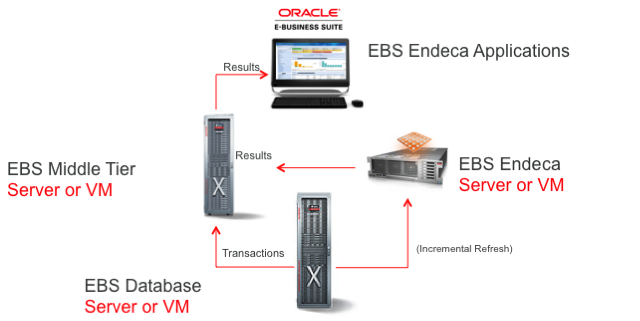 You could even include the EBS Endeca in the EBS Middle Tier if you don’t have hardware available. That might have some impact in the performance so it’s strongly recommended to test.
You could even include the EBS Endeca in the EBS Middle Tier if you don’t have hardware available. That might have some impact in the performance so it’s strongly recommended to test.
In terms of components, there are 3 main components: Integration Suite, Endeca Server and Studio. From the traditional of Business Intelligence we are jumping into a different paradigm comprised of:
- Columnar Record Store
- Schema-less, self-describing records
- Denormalized records
- Collection of attributes, Key Value Pairs
- Some attributes are navigable
- Some attributes are searchable
- Different entities introduced through “record-types” concept
- EBS Endeca Apps has a different Data Domain for each app
The objective of E-Business Suite Receivable Extensions for Endeca for example is to increase the productivity providing navigation based on search. Think about how you navigate through the web. How do you start? It is just a blank screen with a box and you type a question, a few words and explores the results.
I’d say that the biggest benefit of Endeca for EBS is that the product looks like as part of E-Business Suite because is seamlessly integrated even included security. You don’t need to worry about extra setups to your existing users and that is a big plus compared to OBIEE.
How Endeca for EBS looks like? I’d recommend visiting the Oracle Youtube channel and watch one of the many videos of Endeca.
With this brief introduction of tools and main differences, what would you consider more important to meet your business requirements?